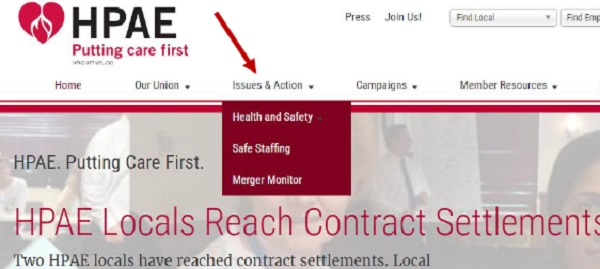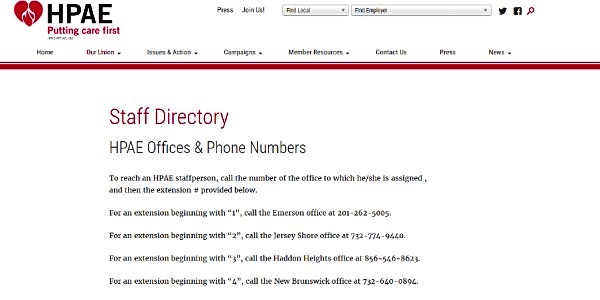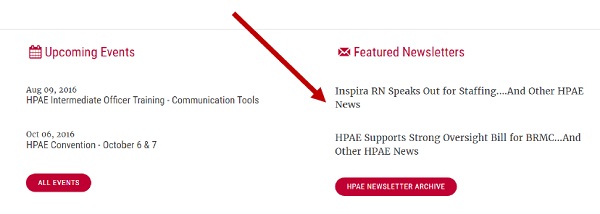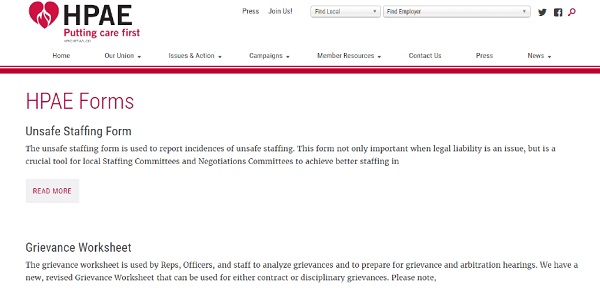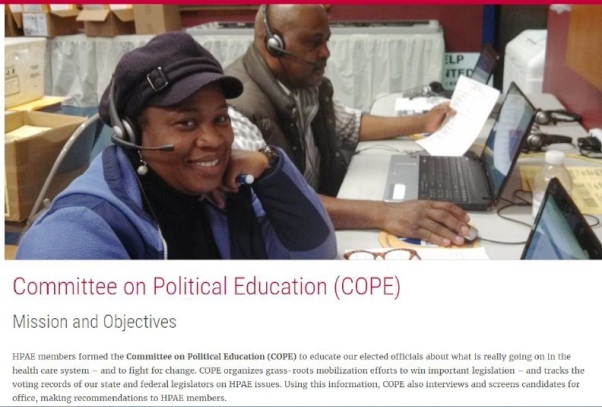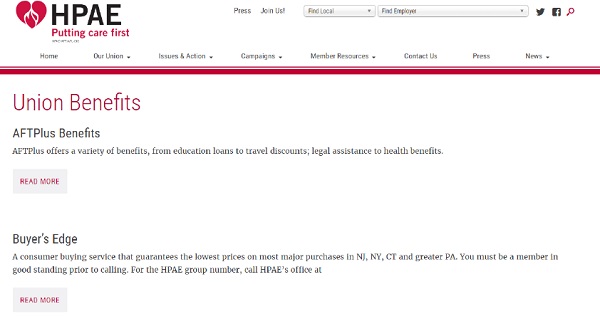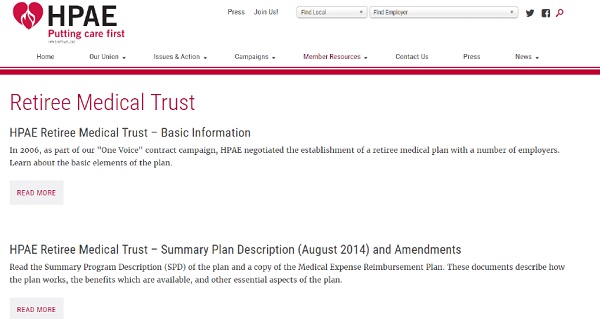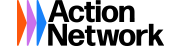How to Use HPAE’s New Website
HPAE’s new website is user-friendly, attractively formatted, and contains all the resources that HPAE members need to connect with our union.
Here are some important resources that you can find on our website:
- Information and Resources Regarding Your Local Union: Go to to the top of the home page (www.hpae.org) and click on your local.
You will find on your local page:
- Your Union Contract
- List of Local Union Officers and Reps
- Updates on local activities
- Most recent local union newsletter
- And much more…
- To get in touch with an HPAE Staff Representative or another HPAE staff person: Go to the top of the home page, click on “Our Union”, and then click on “Staff Directory” –
- HPAE’s weekly member update: “What’s New With HPAE”: Go to the bottom of the home page to find the two most recent updates.
- Grievance, Staffing, and other Important Forms (e.g. grievance, short staffing): Go to the top of the home page, click on “Member Resources”, and then click on “HPAE Forms” – https://www.hpae.org/resource/forms/
- HPAE’s Committee on Political Education: Go to the top of the home page, click on “Campaigns” and then click on “COPE” https://www.hpae.org/campaigns/committee-political-education-cope/
- Member Benefits – Go to the top of the home page, click on “Member Resources”, and then click on “Union Benefits” – https://www.hpae.org/resource/benefits/
- For information about the HPAE Retiree Medical Trust: Go to the top of the home page, click on “Member Resources”, and then click on “Retiree Medical Trust” – https://www.hpae.org/resource/rmt/
- To learn about the key issues HPAE is working on – Go to the top of the home page and click on “Issues and Action”