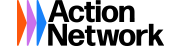Scheduling in KRONOS Updates
KRONOS is officially up and running. The system is new to all of us, so there will be a learning curve. We brought some issues staff were having with KRONOS to management and here are the takeaways:
- Balancing the schedule is based on seniority. This is to be done after all FT/PT staff have placed their required time in KRONOS.
- If your floor has an on-call requirement, you can place your on-call shifts in KRONOS after your regular shifts are placed.
- If you are having trouble accessing KRONOS or the self-scheduling part of the system, contact IS. They will be able to correct the issue.
- If you want to pick up extra shifts outside of your home unit, you are permitted as long as your home unit is fully staffed. Your manager cannot deny you picking up extra time elsewhere to hold you in case of a potential call out.
- Per Diems that have an on-call requirement cannot be placed on more than their required on-call shifts if there are no available shifts for you to pick-up. Your manager cannot just place you on additional on-call shifts to meet your requirement. Example- if your job requirement is one on-call shift and two regularly scheduled shifts, you should not be placed on three on-call shifts to meet your position requirement unless you volunteer.
- PTO can still be requested per our contract language. Requests should be made at least four weeks prior to the start of the schedule in which you are requesting PTO. Management should then approve/deny the request within 4 weeks of the receipt of the request. The dates that were listed on the scheduling chart were too far in advance and incorrect. Keep an eye out for the corrected dates.